TUITION AND BURSARIES OPTIONS


Tuition Fees, Bursaries and Financial Options
Choose Toronto Film School for a world-class faculty, modern curriculums, and practical learning opportunities. Graduate with the knowledge, connections, and resiliency you need to thrive professionally in your chosen career.
Fees
Tuition Fees and Breakdown
Tuition Fees do not include books, expendable supplies, equipment, software, and resources.
July Rate:
Video Production Diploma
$15,360 ($960 per course, 16 courses)
Writing for Film & TV Associate Diploma
$22,080 ($960 per course, 23 courses)
Graphic Design & Interactive Media
$22,080 ($960 per course, 23 courses)
October Rate:
Video Production Diploma
$15,872 ($992 per course, 16 courses)
Writing for Film & TV Associate Diploma
$22,816 ($992 per course, 23 courses)
Graphic Design & Interactive Media
$22,816 ($992 per course, 23 courses)
We Can Help
Take advantage of payment options that are available to all new Toronto Film School students.
Contact UsBursaries and Financial Options
Bursaries
Indigenous Student Bursary
New and current Indigenous students will see their qualifying tuitions discounted by 25%. This bursary applies to Canadian citizens and permanent residences with Indigenous ancestry.
Download the ApplicationCanadian Armed Forces Bursary
In honour of our Canadian Armed Forces, active or recently retired members will see their application fee waived, and a tuition deduction of 25% off their program of choice.
Download the ApplicationCanadian Armed Forces Family Bursary
Spouses and children of current or recently retired members are entitled to 15% off their tuition, in addition to the waiving of the application fee.
Download the ApplicationStudent Lines of Credit
Most major Canadian banks offer lines of credit designed for full-time students with Canadian citizenship or permanent residence status. International students may also qualify, depending on their circumstances.
Check out these websites for more information:
With a line of credit, you only need to apply once, and can access the funds as needed. Interest rates are cheaper than that of a credit card, and as a student you will have flexible payment options (for instance, the bank may only require you to make interest payments during your schooling, while payments on principle can wait until a set period after you graduate or leave school).
Canada’s Registered Education Savings Plan (RESP)
Students whose parents have saved for their child’s education through Canada’s RESP plan are eligible to use those funds here at Toronto Film School.
Canada’s RESP planCanada’s Lifelong Learning Program (LLP)
Canada’s LLP plan allows students to withdraw up to $10,000 in a calendar year from their RRSP to finance full-time schooling for themselves or their spouse (or common-law partner). Restrictions do apply.
Canada’s LLP planEmployment and Social Development Canada (ESDC)
If you’re looking to enrol in Toronto Film School, and have recently lost your job and are (or recently were) on employment insurance, you may be eligible for assistance.
Learn More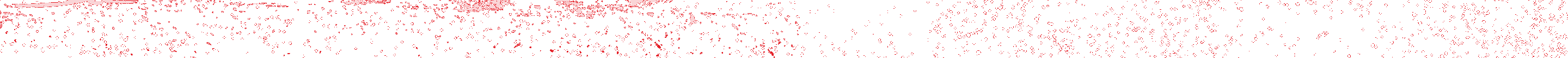

Success Stories


Are you in?
Request a call with one of our admissions advisors if you have any questions about our online programs or enrolment process.
Start your application now to secure your spot in your program of choice.
